2. right click in text area choose "Select All" right click again choose "Copy"
3. Open "NotePad" Program or another text editor I choose NotePad
4. right click in NotPad area choose "Paste" you will get the first copy of your full code template. This is copy just backup for your code only, you will open NotePad again and same step to paste code for your 2nd copy.
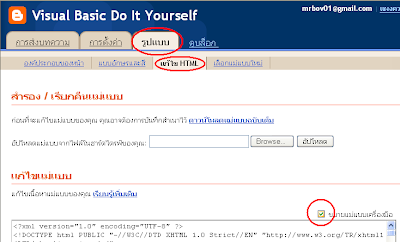




No comments:
Post a Comment